Appointments By Email 5.1
Scheduling appointments in Microsoft Outlook using just email.
Sperry Software
Schedule appointments using just plain text email! Automatically add appointments to your calendar by sending an email with a date/time and a message describing the appointment. Coordinate home/office calendars, add appointments from a Blackberry RIM, or send in appointments over the web.
Features of the Appointments By Email add-in include:
- Accepts plain text emails with appointment information and adds it to your calendar
- Specify the appointment start/end time, subject, location, notes, and whether it is an all day event or not
- Easily enable/disable the add-in
- Monitors folders other than the Inbox
- Allows the computer to respond to the appointment email
- Responds to indicate if the appointment has been accepted or conflicts with another appointment
- Integrates directly into Microsoft Outlook
- Works with Microsoft Outlook 2013 and 2010 (both 64-bit and 32-bit versions), Outlook 2007, Outlook 2003, Outlook 2002 and Outlook 2000
Oracle Corp. expects to generate about $65 billion in annual revenue by fiscal year 2026, an outlook executives first provided a year ago, in a lukewarm message to investors disappointed by the softwa...
In early June, sporadic but serious service disruptions plagued Microsoft’s flagship office suite — including the Outlook email and OneDrive file-sharing apps — and cloud computing platform. A shadowy...
Now, Microsoft has said a little more about what will happen to Windows 11’s existing Email and Calendar apps. Basically, they will cease to exist at the end 2024. In September next year, the new Outl...
| New Post | Top rated post |
|---|---|
|
August 04, 2014
How to recover my emails deleted from my computer?
August 04, 2014
How to Convert OST to PST File?
August 02, 2014
Can someone recommend non-Outlook PST viewer?
July 23, 2014
Moved to MS Exchange now Outlook rules wont work
July 19, 2014
Can't send e-mails from Outlook 2007 |
No results found.
|
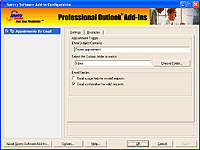
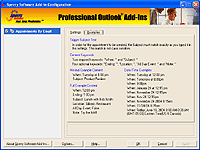
 News archive...
News archive...