Add Email Address 5.1
Outlook add-in to automatically adds the email addresses as contacts.
Sperry Software
Do you miss the "Automatically put people I reply to" feature? Are you tired of having to manually add email addresses into your Outlook contacts? Now you can automatically add email addresses to any contacts folder. Become more organized by setting up the add-in to show you each name it adds (in a grid, where you can check which people to add) or just have it automatically add contacts without any intervention by you.
Features of the Add Email Address add-in include:
- Automatically adds the email addresses as contacts
- Add contacts to any contact folder you choose, not just the default Contact folder
- If you use Outlook 2013, Outlook 2010, Outlook 2007 or Outlook 2003, you can store these addresses in Business Contact Manager
- Store contacts in Microsoft Exchange public folders or any other shared folders
- Automatically adds just the people you reply to or those you send to
- Process as many emails as you like all at once with the toolbar button
- Works with CC (carbon copy) recipients as well
- Automatically avoids adding contacts already contained in another folder
- Optionally copies the categories (if any) from the email to the new contact
- In addition, a category dropdown within the grid allows you to easily assign categories to new contacts
- Integrates directly into Outlook for easy access
- Coded to avoid the Outlook security prompts so you won't get those nagging security prompts
- Works with Microsoft Outlook 2013, Outlook 2010 (both 64-bit and 32-bit), Outlook 2007, Outlook 2003, Outlook 2002 and Outlook 2000
- Ability to scan all your previous email to get caught up quick.
Oracle Corp. expects to generate about $65 billion in annual revenue by fiscal year 2026, an outlook executives first provided a year ago, in a lukewarm message to investors disappointed by the softwa...
In early June, sporadic but serious service disruptions plagued Microsoft’s flagship office suite — including the Outlook email and OneDrive file-sharing apps — and cloud computing platform. A shadowy...
Now, Microsoft has said a little more about what will happen to Windows 11’s existing Email and Calendar apps. Basically, they will cease to exist at the end 2024. In September next year, the new Outl...
| New Post | Top rated post |
|---|---|
|
August 04, 2014
How to recover my emails deleted from my computer?
August 04, 2014
How to Convert OST to PST File?
August 02, 2014
Can someone recommend non-Outlook PST viewer?
July 23, 2014
Moved to MS Exchange now Outlook rules wont work
July 19, 2014
Can't send e-mails from Outlook 2007 |
No results found.
|
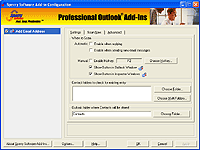
 News archive...
News archive...