Calendar Browser for Outlook 5
Solution for booking resources of any kind within your organization - from meeting rooms, cars, projector, equipment to team members and personnel.kalmstrom.com Outlook Solutions

Calendar Browser for Outlook is a solution for booking resources of any kind within your organization - from meeting rooms, cars, projector, equipment to team members and personnel. Supplies can be book at the same time as the resource.
Calendar Browser for Outlook is based on Microsoft Exchange server. Your resources are stored on your Exchange server - in a public folder or as an Exchange mail account, or a combination of both.
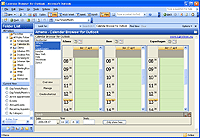
Calendar Browser homepage
Calendar Browser for Outlook provides an overview of one or more resources you select, making it easy to find a free resource, or to check the scheduling of your team members. With familiar Microsoft Outlook look-and-feel, it is simple to book a resource or make an appointment with a person. Drag 'n drop bookings and appointments to change the time or resource. The overviews can easily be exported to Excel for printing or saved as HTML for web publishing.
Appointments and orders can be archived in a database. With the integrated, powerful statistics tool it is easy to study data and create and save customized reports. Graphs, also multiple graphs and 3-D can be saved as pictures.
Calendar Browser for Outlook offers simple but powerful management of your resources. Create new, edit or delete resources with a few mouse clicks. Permissions can be set using standard Exchange folder permissions.
Calendar Browser for Outlook comes with additional features. A HTML description with text and picturesof each resource can be added or created with the integrated WYSIWYG editor. With each booking, additional services can also be ordered - for instance catering services, conference material or IT equipment. Bookings can also be tied to projects (persons, units, customers etc).
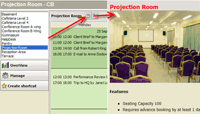
Calendar Browser - search for free resources, select one of them and see a description
With the Calendar Browser for Outlook search function, it is easy to find free resources when you need one. Specify the date, time and duration and only the free resources will be shown.
Calendar Browser for Outlook works on all language versions of Microsoft Outlook. The user interface is localized for fifteen European languages.
Setting up Calendar Browser for Outlook is very easy, takes 5 minutes and only requires a file server. If the clients are running Microsoft Outlook XP or 2003 or later there is no need for any client installation. Works also with Vista and Office 2007.
Trial of full version 30 days before purchase. An organizational license gives permission to run Calendar Browser for Outlook in any number of Outlook folders within one organization. The application may be used by any number of users, there is no per-user fee. Developer license with the full source code can also be purchased.
Features:
- Searching for a free resource and direct booking of the results
- Simple navigation of bookings
- Study appointments and orders with powerful statistics tool for efficient use of resources
- Simple management of resources and resource descriptions
- Week view with all the resources in a nice, exportable grid
- Protection against overlapping appointments
- Booking of extra services such as catering or conference material
- Printable overview of bookings
- Powerful statistics tool helps analyzing use of resources over a longer period
- No client installation - you just need a file server!
-
Works on all language versions of Microsoft Outlook. If the system's OS is one of the fifteen supported languages Calendar Browser automatically get this language. Otherwise the language will be English.
- Very easy to install
- Fully featured download - only constrained by a nag screen
- Source code and developer support available for purchase
Oracle Corp. expects to generate about $65 billion in annual revenue by fiscal year 2026, an outlook executives first provided a year ago, in a lukewarm message to investors disappointed by the softwa...
In early June, sporadic but serious service disruptions plagued Microsoft’s flagship office suite — including the Outlook email and OneDrive file-sharing apps — and cloud computing platform. A shadowy...
Now, Microsoft has said a little more about what will happen to Windows 11’s existing Email and Calendar apps. Basically, they will cease to exist at the end 2024. In September next year, the new Outl...
| New Post | Top rated post |
|---|---|
|
August 04, 2014
How to recover my emails deleted from my computer?
August 04, 2014
How to Convert OST to PST File?
August 02, 2014
Can someone recommend non-Outlook PST viewer?
July 23, 2014
Moved to MS Exchange now Outlook rules wont work
July 19, 2014
Can't send e-mails from Outlook 2007 |
No results found.
|
 News archive...
News archive...