Duplicate Killer for Microsoft Outlook 1.00.0391
Management of duplicates items in the Contacts, E-mails, Notes, Tasks, Calendar Folders of Microsoft Outlook.
4team
Do you have duplicate e-mails on your PC? Or all your contacts doubled? No problem, Duplicate Killer for Microsoft Outlook can find and remove the duplicate items automatically.
Duplicate Killer for Microsoft Outlook is a powerful plug-in for searching, managing and eliminating any type of duplicates (e-mails, contacts, tasks, calendar items (events, appointments, meetings), notes, journals) across all or chosen Outlook folders (including public folders). You can customize the way how the program recognizes duplicates and choose between two optimized duplicate search algorithms that will help you find identical data quickly. Choose between an easy one-click duplicate removing process or a sophisticated wizard. You can even save each of your search duplicate settings in the profile that can be processed in one click available from the Outlook toolbar, to save your valuable time.
If you are really looking for a quick and easy way to manage any type of duplicates in Microsoft Outlook, this program is for you.
Main Features
- Search duplicates (identical items) across all or any chosen Outlook folders. The program scans the chosen folders based on selected duplicate search settings
- Automatically eliminate and manage any type of Outlook duplicated items in one product. Search and manage (delete, move or mark) e-mail duplicates, contacts duplicates, tasks duplicates, calendar items (events, appointments, meetings) duplicates, notes duplicates, and journal duplicates
- Choose between the two main Outlook duplicate elimination scenarios. An easy one-click Wizard and a three-step full Duplicate Killer Wizard
- Manage Outlook duplicates automatically and select from the actions:
- Delete / remove duplicates permanently
- Delete / clean duplicates (move to folder "Deleted") items
- Move duplicates to a folder of your choice
- Mark duplicates with the flag and mark "only duplicate"
- Choose between two duplicate search algorithms that are based on two approaches to originality of an item:
- An item is considered original if:
- It contains info in more fields
- It is the oldest
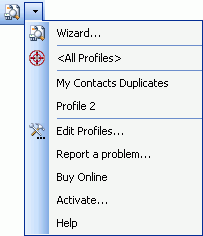 Apply Actions to the items modified in within the chosen timeframe
Apply Actions to the items modified in within the chosen timeframe - Save Search and Action settings to a profile for an easy one-click process. The saved profile will be available in the Duplicate Killer menu from the Outlook toolbar
- Customize the way how the program recognizes duplicates. Select all, default or custom item properties to compare the items. E.g.: the comparison of email messages can be based on subject, body, The "from" and "to" address, number of attachments, importance, size, the "sent" time and "received" time, etc.
- Search and clean duplicates across the chosen folders or search each folder separately
- Process all the saved search profiles in one click
- Edit the saved search profiles
- See the results of the process in a preview with the date of the last modification
- Use the "Only duplicates" folder filter
- Duplicate Killer for Outlook is compatible with Microsoft Exchange Server. The program is able to process duplicate items on public folders
Oracle Corp. expects to generate about $65 billion in annual revenue by fiscal year 2026, an outlook executives first provided a year ago, in a lukewarm message to investors disappointed by the softwa...
In early June, sporadic but serious service disruptions plagued Microsoft’s flagship office suite — including the Outlook email and OneDrive file-sharing apps — and cloud computing platform. A shadowy...
Now, Microsoft has said a little more about what will happen to Windows 11’s existing Email and Calendar apps. Basically, they will cease to exist at the end 2024. In September next year, the new Outl...
| New Post | Top rated post |
|---|---|
|
August 04, 2014
How to recover my emails deleted from my computer?
August 04, 2014
How to Convert OST to PST File?
August 02, 2014
Can someone recommend non-Outlook PST viewer?
July 23, 2014
Moved to MS Exchange now Outlook rules wont work
July 19, 2014
Can't send e-mails from Outlook 2007 |
No results found.
|
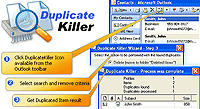
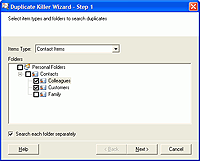
 News archive...
News archive...