eMailMerge4Outlook PRO Version 1.0.24
More Power for Advanced Applications: More Merge Fields! Delayed Sending! Send on Behalf of Others!
Addins4Outlook
eMailMerge PRO for Outlook supports more than 50 fields. All the standard Outlook contact fields are now supported. eMailMerge PRO 4Outlook gets around this by scheduling your e-mails for delivery in batches. Using the same easy Wizard you set how many e-mails you want to send within a given time frame. If you are using Microsoft Exchange as your email server, and provided you have appropriate permissions, eMailMerge PRO 4Outlook lets you send e-mails on behalf of other users.
Main Features:
- More Merge Fields – You can now use ALL Outlook contact fields. The standard version of eMailMerge 4Outlook supports the most commonly used list of fields for eMail-merging. eMailMerge supports a total of 12 fields. eMailMerge PRO for Outlook supports more than 50 fields. ALL the standard Outlook contact fields are now supported.
- Delayed Sending - Get around ISP based restrictions on the number of e-mails that you can send. The standard version of eMailMerge 4Outlook schedules all your e-mails for delivery immediately after the Wizard is finished. This can be a problem if your ISP has placed a limit on the number of emails that you can send within a given time frame. This can also put a heavy load on your server even if your ISP does not have restrictions in place. eMailMerge PRO 4Outlook gets around this by scheduling your e-mails for delivery in batches. Using the same easy Wizard you set how many e-mails you want to send within a given time frame.
- Send on Behalf of Others (Only for users of Microsoft Exchange). The standard version of eMailMerge 4Outlook sends all your e-mails using your default email account. If you are using Microsoft Exchange as your email server, and provided you have appropriate permissions, eMailMerge PRO 4Outlook lets you send e-mails on behalf of other users.
Oracle Corp. expects to generate about $65 billion in annual revenue by fiscal year 2026, an outlook executives first provided a year ago, in a lukewarm message to investors disappointed by the softwa...
In early June, sporadic but serious service disruptions plagued Microsoft’s flagship office suite — including the Outlook email and OneDrive file-sharing apps — and cloud computing platform. A shadowy...
Now, Microsoft has said a little more about what will happen to Windows 11’s existing Email and Calendar apps. Basically, they will cease to exist at the end 2024. In September next year, the new Outl...
| New Post | Top rated post |
|---|---|
|
August 04, 2014
How to recover my emails deleted from my computer?
August 04, 2014
How to Convert OST to PST File?
August 02, 2014
Can someone recommend non-Outlook PST viewer?
July 23, 2014
Moved to MS Exchange now Outlook rules wont work
July 19, 2014
Can't send e-mails from Outlook 2007 |
No results found.
|
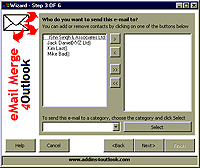
 News archive...
News archive...