File Fetch 3.0
Automatically send a requested file from your computer out when a message with a specific request is received.
MAPILab Ltd.
The File Fetch is an Outlook add-in that can automatically send a requested file from your computer out when a message with a specific request is received. Are you frequently asked to send a price-list? Or do you need some file from your home computer? Now all these problems can be solved easily with the use of this Microsoft Outlook add-in! All that you need is to send out the message with the correctly composed request, and you will receive the necessary file by email!
The use of File Fetch is absolutely safe – Outlook add-in can only send the files which you have allowed to be sent. It is also possible to use the request with the password so that the file is not going to be sent to somebody unauthorized who gets the request key phrase. The outgoing files can be also placed into the password-protected archive for more protection. Moreover, you can specify the addresses, requests from which will be processed by this Microsoft Outlook add-in, or you can allow requests from all addresses.
The use of the File Fetch allows you to:
- automate the process of replying to the requests to send the file;
- get the necessary files by sending the request by email;
- use different rules to send different files;
- automatically archive the outgoing files;
- protect requests as well as file-archives with the password;
- send out the files either as attachments or directly in the message body.
File Fetch is one of the 18 components of MAPILab Toolbox. If you'd like to learn more about other Outlook add-ins and download a trial version of the program please visit MAPILab Toolbox product page. You can buy this set of 18 different Microsoft Outlook add-ins for the price of one!
Technical requirements and compatibility of the MAPILab Toolbox:

- Microsoft Outlook 2007, 2003, 2002/XP, 2000;
- Microsoft Windows 98, NT, ME, 2000, XP, 2003, Vista.
Supported languages (program interface and help file):
- English;
- Russian;
- German.
Oracle Corp. expects to generate about $65 billion in annual revenue by fiscal year 2026, an outlook executives first provided a year ago, in a lukewarm message to investors disappointed by the softwa...
In early June, sporadic but serious service disruptions plagued Microsoft’s flagship office suite — including the Outlook email and OneDrive file-sharing apps — and cloud computing platform. A shadowy...
Now, Microsoft has said a little more about what will happen to Windows 11’s existing Email and Calendar apps. Basically, they will cease to exist at the end 2024. In September next year, the new Outl...
| New Post | Top rated post |
|---|---|
|
August 04, 2014
How to recover my emails deleted from my computer?
August 04, 2014
How to Convert OST to PST File?
August 02, 2014
Can someone recommend non-Outlook PST viewer?
July 23, 2014
Moved to MS Exchange now Outlook rules wont work
July 19, 2014
Can't send e-mails from Outlook 2007 |
No results found.
|
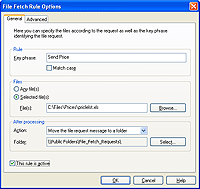
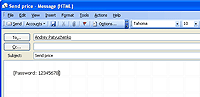
 News archive...
News archive...