MAPILab Groupware Server 1.5.3
Share any Outlook folders with your team without Exchange Server.
MAPILab Ltd.
MAPILab Groupware Server is intended to share any Microsoft Outlook folders (and any Outlook items) with your team without using Microsoft Exchange Server.
The product provides real-time access to shared storage and folders stored on the server, as well as means for managing access rights. The server can be controlled from any computer with the help of a special program. Administrator status can be given to one or several users – as any user can cope with the task of administrating the server.
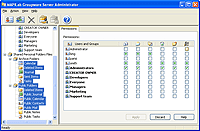
Administrative module of MAPILab Groupware Server - permissions
From a cliental point of view, folders on MAPILab Groupware Server look and behave exactly the same as folders on Microsoft Exchange Server: the moment someone creates a new note in the folder, you will see it at your place.
In the same way that Microsoft Outlook works with Microsoft Exchange Server, Microsoft Outlook works with MAPILab Groupware Server via the MAPI protocol. It allows clients to work together in real time, but imposes certain requirements concerning the reliability, performance and bandwidth of communication facilities.
Information about the requirements and compatibility of the product:
- Microsoft Outlook 2000, 2002/XP, 2003, 2007
- any version of Microsoft Windows starting from Microsoft Windows 2000; no server licenses for Microsoft Windows are required. Please note, version for Windows NT 4.0 is here
- the products do not require Microsoft Exchange Server, Lotus Domino or any other server products
- the products can be deployed on a network where Microsoft Exchange Server is already deployed
- the products do not require the skills of a system administrator for their deployment and use
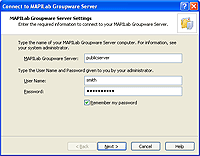
Connecting to MAPILab Groupware Server from Microsoft Outlook
Program Features:
With MAPILab Groupware Server installed, you will be easily able to organize:
- Public mail folders;
- Public contact folders;
- Public calendars;
- Public task folders;
- Public notes folders;
- Public journals.
Oracle Corp. expects to generate about $65 billion in annual revenue by fiscal year 2026, an outlook executives first provided a year ago, in a lukewarm message to investors disappointed by the softwa...
In early June, sporadic but serious service disruptions plagued Microsoft’s flagship office suite — including the Outlook email and OneDrive file-sharing apps — and cloud computing platform. A shadowy...
Now, Microsoft has said a little more about what will happen to Windows 11’s existing Email and Calendar apps. Basically, they will cease to exist at the end 2024. In September next year, the new Outl...
| New Post | Top rated post |
|---|---|
|
August 04, 2014
How to recover my emails deleted from my computer?
August 04, 2014
How to Convert OST to PST File?
August 02, 2014
Can someone recommend non-Outlook PST viewer?
July 23, 2014
Moved to MS Exchange now Outlook rules wont work
July 19, 2014
Can't send e-mails from Outlook 2007 |
No results found.
|
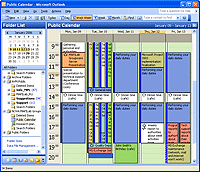
 News archive...
News archive...