Message AutoFill 3.0
Specify various automatic fill in settings of the fields "From", "To", "CC", "Subject" for different Outlook folders.
MAPILab Ltd.
With the use of this Outlook add-in you can specify various automatic fill in settings of the fields “From”, “To”, “CC”, “Subject” for different Microsoft Outlook folders. This Outlook add-in can save your time and protect against disappointing mistakes. Moreover, Message AutoFill is able to automatically select the account from which the sending process is performed for different folders of your Microsoft Outlook.
Do you always have to send a copy of every message to your boss when answering client’s questions? Or are you using different mail accounts to reply to the messages that are saved in different folders but you sometimes forget to switch between the accounts? With the help of Message AutoFill you can set yourself free from these problems once and for all.
The Message AutoFill component allows to:
- automatically fill in the “To”, “From”, “CC” and “Subject” fields when working in particular folders of Microsoft Outlook;
- automatically select the mailing account when creating messages and replies.
Message AutoFill is one of the 18 components of MAPILab Toolbox. If you'd like to learn more about other Outlook add-ins and download a trial version of the program please visit MAPILab Toolbox product page. You can buy this set of 18 different Microsoft Outlook add-ins for the price of one!
Technical requirements and compatibility of the MAPILab Toolbox:

- Microsoft Outlook 2007, 2003, 2002/XP, 2000;
- Microsoft Windows 98, NT, ME, 2000, XP, 2003, Vista.
Supported languages (program interface and help file):
- English;
- Russian;
- German.
Oracle Corp. expects to generate about $65 billion in annual revenue by fiscal year 2026, an outlook executives first provided a year ago, in a lukewarm message to investors disappointed by the softwa...
In early June, sporadic but serious service disruptions plagued Microsoft’s flagship office suite — including the Outlook email and OneDrive file-sharing apps — and cloud computing platform. A shadowy...
Now, Microsoft has said a little more about what will happen to Windows 11’s existing Email and Calendar apps. Basically, they will cease to exist at the end 2024. In September next year, the new Outl...
| New Post | Top rated post |
|---|---|
|
August 04, 2014
How to recover my emails deleted from my computer?
August 04, 2014
How to Convert OST to PST File?
August 02, 2014
Can someone recommend non-Outlook PST viewer?
July 23, 2014
Moved to MS Exchange now Outlook rules wont work
July 19, 2014
Can't send e-mails from Outlook 2007 |
No results found.
|
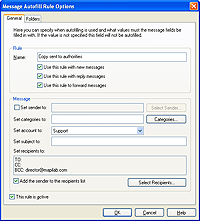
 News archive...
News archive...