OLfolders 2.8.5
MS Outlook network solutions without or in connection with an Exchange Server.
Quester
Microsoft Outlook 97 to 2007 network solutions without or in connection with an Exchange Server.
OLfolders enables the access and sharing of all Outlook data such as contacts, calendars, tasks, emails stored on a different computer from each workstation simultaneously in a given network, a central enterprise wide access to an Outlook structure is possible.
The server application OLfoldersServer is installed on at least one computer in a new or given Outlook network, allowing other clients to connect to the data remotely. Access can be restricted by user rights to certain profiles, files or folders inside a file.
The server can run either on a dedicated server or on any works station or notebook; more than one server can be installed in a network.
Starting from 2 up to unlimited clients can connect to data stored on the OLfoldersServer. OLfolders can co-exist perfectly in an existing MS Exchange environment, for example to create additional public folders for a group or project and without loosing the connection to Microsofts Exchange Server.
For offline access, data can be replicated using our add-on QSynchronization a synchronisation program for Notebooks.
An integrated mail server handles the internal and external mail transport.
Currently - about 24,000 users in more than 6,000 companies world-wide are using OLfolders for Outlook networks.
Compabilities:
OLfolders is compatible with Outlook 2007.
Connection to QMailFilter.
Set up - Contains now QSynchronization as optional component.
- Windows 95
- Windows 98
- Windows ME
- Windows NT 3.x
- Windows NT 4.x
- Windows 2000
- Windows XP
- Windows 2003
- Windows Vista
For an OLfolders network you need on each workstation (Outlook User)
- Microsoft Outlook
- OLfolders Client software and the in each client license included server application OLfoldersServer.
For an OLfolders network you need on each workstation (Outlook User) (a) MS Outlook and (b) the OLfolders Client software and the in each client license included server application OLfolders-Server. In an Peer-to-Peer Outlook network with for example 5 workstations you need [4] Clients (4 Clients incl. server). The server component can be installed on one or several workstations in your network .
In an Client - Server OLfolders network (5 workstations) with one separate server computer you need [5] Clients (5 Clients incl. server).The server component will be installed on one separate server computer (including Microsoft Outlook).
Note: The OLfoldersServer application needs no license code.
Oracle Corp. expects to generate about $65 billion in annual revenue by fiscal year 2026, an outlook executives first provided a year ago, in a lukewarm message to investors disappointed by the softwa...
In early June, sporadic but serious service disruptions plagued Microsoft’s flagship office suite — including the Outlook email and OneDrive file-sharing apps — and cloud computing platform. A shadowy...
Now, Microsoft has said a little more about what will happen to Windows 11’s existing Email and Calendar apps. Basically, they will cease to exist at the end 2024. In September next year, the new Outl...
| New Post | Top rated post |
|---|---|
|
August 04, 2014
How to recover my emails deleted from my computer?
August 04, 2014
How to Convert OST to PST File?
August 02, 2014
Can someone recommend non-Outlook PST viewer?
July 23, 2014
Moved to MS Exchange now Outlook rules wont work
July 19, 2014
Can't send e-mails from Outlook 2007 |
No results found.
|
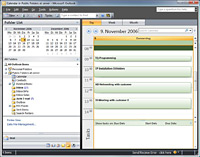
 News archive...
News archive...