PSTManager 2.1.1
Transparently compacts and reduces the size of all .PST files, without any end-user action.
AddOnMail
PSTManager is a standalone program transparent to the user. It can work in conjunction with our MailControl product that issues warnings and can start compaction.
By using the standard compaction of Outlook, it automates the maintenance of .PST files and minimizes the need for archiving or deleting messages. It also speeds up access to stored messages. Compaction is processed, whether Outlook is open or not.
PSTManager is a compaction tool for .PST files. The program can run either in a client mode, or in a server mode.
- Client mode:The program runs on each end-user workstation and compacts all .PST files of user's profile.
- Server mode: Specially designed for large accounts, the program runs on the servers that centrally host end-user's .PST files.
- Note that in both modes, PSTManager uses Outlook’s native compaction system to insure complete integrity.
Many actions are programmable, each one is activated transparently for the user, whether Outlook is open or not.
PSTManager is configured without modifying profiles and is working on any computer with a MAPI profile.
PSTManager includes the following features:
- Scheduling of the compaction including frequency and recurrence
- Date and time of the next compaction
- Choice of the profiles (all .PST files of the profiles will be compacted) - client mode only
- Selection of the .PST files from a directory - server mode only
- Display of the compaction calendar
- Automatic emptying of the "Deleted items" folder before compaction
Oracle Corp. expects to generate about $65 billion in annual revenue by fiscal year 2026, an outlook executives first provided a year ago, in a lukewarm message to investors disappointed by the softwa...
In early June, sporadic but serious service disruptions plagued Microsoft’s flagship office suite — including the Outlook email and OneDrive file-sharing apps — and cloud computing platform. A shadowy...
Now, Microsoft has said a little more about what will happen to Windows 11’s existing Email and Calendar apps. Basically, they will cease to exist at the end 2024. In September next year, the new Outl...
| New Post | Top rated post |
|---|---|
|
August 04, 2014
How to recover my emails deleted from my computer?
August 04, 2014
How to Convert OST to PST File?
August 02, 2014
Can someone recommend non-Outlook PST viewer?
July 23, 2014
Moved to MS Exchange now Outlook rules wont work
July 19, 2014
Can't send e-mails from Outlook 2007 |
No results found.
|
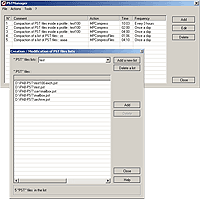
 News archive...
News archive...