Quick Text Hotkeys 3.0.37
Do you type the same words or phrases frequently? If so, you can save time with the Quick Text Hotkeys add-in.
Sperry Software
Do you type the same words or phrases frequently? If so, you can save time with the Quick Text Hotkeys add-in. This add-in inserts predefined text when you type a key by mapping words or phrases to a function key. Similar to a text macro or Word's AutoText feature, it's just one click to insert as much text as you need. Perfect for inserting frequently used text like Outlook signatures.
You can save time by inserting with a single keyboard click frequently used attention lines, header/footer text, business signatures or family/friend signatures, subject lines, anything that you can type into an Outlook email, contact, note, etc.
Features of the Quick Text Hotkeys add-in include:
- Allows you to map text to functions keys or keyboard keys in combination with Ctrl, Shift, and Alt buttons
- Stores an unlimited number of text entries
- Optionally inserts the current date and time along with your other text
- Supports 8 different date formats and 8 different time formats
- Automatically inserts the text at the cursor as if you typed it in at the keyboard yourself
- Easily recall your mapped hotkeys with a toolbar button that displays your quick text entries
- Integrates directly into Outlook for easy access
- Extend the hotkey to all your applications - not just Outlook items - with a single click
- Supports all formats - works with plain text, RTF or HTML formatted items
- Works with Microsoft Outlook 2003, Outlook 2002 and Outlook 2000
You can keep separate business and family Outlook signatures while easily inserting them when necessary. You can use the Quick Text Hotkeys add-in to also insert frequently used URLs, instructions, vacation notices, whatever you need it to do. In a way, it's like using Outlook templates except that you don't need to save or load any special files. Some users have compared it to Word's AutoText feature, except that you don't need to load Word in order to use it.
And you're not limited to just the body of emails or contacts, you can also use Quick Text Hotkeys to populate email addresses, CC addresses, BCC addresses, subjects, basically anywhere you can type in Outlook. Just type the particular function key (hotkey), and the text will appear. You can then customize or alter it if necessary.
You can also choose to make the hotkeys that you have defined available outside of Outlook. As long as Outlook is running, the hotkeys will respond with your text, saving you time in any application.
Oracle Corp. expects to generate about $65 billion in annual revenue by fiscal year 2026, an outlook executives first provided a year ago, in a lukewarm message to investors disappointed by the softwa...
In early June, sporadic but serious service disruptions plagued Microsoft’s flagship office suite — including the Outlook email and OneDrive file-sharing apps — and cloud computing platform. A shadowy...
Now, Microsoft has said a little more about what will happen to Windows 11’s existing Email and Calendar apps. Basically, they will cease to exist at the end 2024. In September next year, the new Outl...
| New Post | Top rated post |
|---|---|
|
August 04, 2014
How to recover my emails deleted from my computer?
August 04, 2014
How to Convert OST to PST File?
August 02, 2014
Can someone recommend non-Outlook PST viewer?
July 23, 2014
Moved to MS Exchange now Outlook rules wont work
July 19, 2014
Can't send e-mails from Outlook 2007 |
No results found.
|
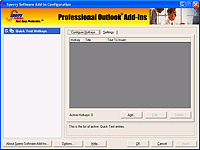
 News archive...
News archive...