TabView Organizer for Microsoft Outlook 1.02.0130
Search and organize e-mails, tasks, contacts, and notes in Microsoft Outlook automatically.
4team
TabView Organizer is a plugin for Microsoft Outlook that allows you to search, sort, group, and view information in a few clicks in the way you prefer. Smart Wizard automatically analyzes all your activity in each folder and assigns filters and views to convenient tabs.
Example of use:
- The first click on the Tab will help you find an email from your friend, the second click will filter by specific subject, the third will sort out only unread messages, and the last click will find messages that were sent to you during the last seven days. Not impressed? Assign your custom Filter and View to any tab to make your search/filter/sort as precisely as you wish.
- Task and Project Management has never been easier with TabView and Microsoft Outlook: Assign project name (category) and preferred view to the tab or use the Wizard. Your Project information is accessible, filtered and sorted out in one click.
If you are looking for means to save your valuable time, this program is for you.
Main Features:
- Search and filter Microsoft Outlook data in one click.
- Plug-in for Microsoft Outlook Folders - Fully integrated in a chosen folder View; expands the standard features of Microsoft Outlook search, filter, sorting, and views.
- One Click Tab Switch between Customized Views and Filters in any Microsoft Outlook Folder. - You can change the filter by simply clicking another Tab.
- Manage and Edit Tabs - Easily manage Tab Filter and View options, Add new, Rename, Merge, Delete, and Move Tabs or Tabs panel to any side of the screen.
- Move your tabs and filter settings to other PCs or similar folders.
- Easy Tabs setup by a smart & flexible Wizard.
Oracle Corp. expects to generate about $65 billion in annual revenue by fiscal year 2026, an outlook executives first provided a year ago, in a lukewarm message to investors disappointed by the softwa...
In early June, sporadic but serious service disruptions plagued Microsoft’s flagship office suite — including the Outlook email and OneDrive file-sharing apps — and cloud computing platform. A shadowy...
Now, Microsoft has said a little more about what will happen to Windows 11’s existing Email and Calendar apps. Basically, they will cease to exist at the end 2024. In September next year, the new Outl...
| New Post | Top rated post |
|---|---|
|
August 04, 2014
How to recover my emails deleted from my computer?
August 04, 2014
How to Convert OST to PST File?
August 02, 2014
Can someone recommend non-Outlook PST viewer?
July 23, 2014
Moved to MS Exchange now Outlook rules wont work
July 19, 2014
Can't send e-mails from Outlook 2007 |
No results found.
|
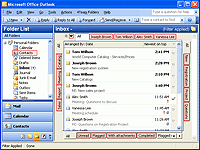
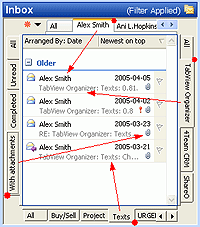
 News archive...
News archive...