Watch Folders 3.0.40
Now you can automatically get notified when an item in a public folder or shared mailbox changes.
Sperry Software
Do you need to be notified when someone changes something in a public folder? Now you can automatically get notified when an item in a public folder or shared mailbox changes. Easily keep track of changes in a multi-user environment, or when using an additional shared mailbox.
Features of the Watch Folders add-in include:
- Integrates directly into Microsoft Outlook
- Easily enable/disable the add-in
- Watch multiple personal folders, public folders, or additional mailboxes at the same time
- Works with Contacts, Tasks, Appointments, Email, or any public folder
- Get notification via email or popup message
- Notification includes date/time of change and which item it was
- Customizable filter to get notification for specific changes to only certain items
- Coded to avoid the Microsoft Outlook security prompts
- Designed to work with Exchange public folders or any other shared folders (like Netfolders)
- Works with Microsoft Outlook 2003, Microsoft Outlook 2002, and Microsoft Outlook 2000
In addition to receiving the date/time of the last change to an item, and the name of the item itself, if you are using Exchange public folders then the Watch Folders add-in will also tell you who last changed the item.
Like all add-ins, Watch Folders stops working when you close Microsoft Outlook, but "remembers" where it left off when you restart it. The add-in will prompt you (or send an email) for any of the items that have changed. If it's an excessive number (more than about 10 items) it will ask you if you want to write the notifications to a log file instead so that you can go back and review the changed items later. Nothing could be simpler.
Oracle Corp. expects to generate about $65 billion in annual revenue by fiscal year 2026, an outlook executives first provided a year ago, in a lukewarm message to investors disappointed by the softwa...
In early June, sporadic but serious service disruptions plagued Microsoft’s flagship office suite — including the Outlook email and OneDrive file-sharing apps — and cloud computing platform. A shadowy...
Now, Microsoft has said a little more about what will happen to Windows 11’s existing Email and Calendar apps. Basically, they will cease to exist at the end 2024. In September next year, the new Outl...
| New Post | Top rated post |
|---|---|
|
August 04, 2014
How to recover my emails deleted from my computer?
August 04, 2014
How to Convert OST to PST File?
August 02, 2014
Can someone recommend non-Outlook PST viewer?
July 23, 2014
Moved to MS Exchange now Outlook rules wont work
July 19, 2014
Can't send e-mails from Outlook 2007 |
No results found.
|
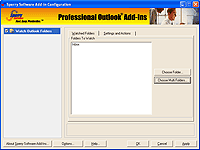
 News archive...
News archive...